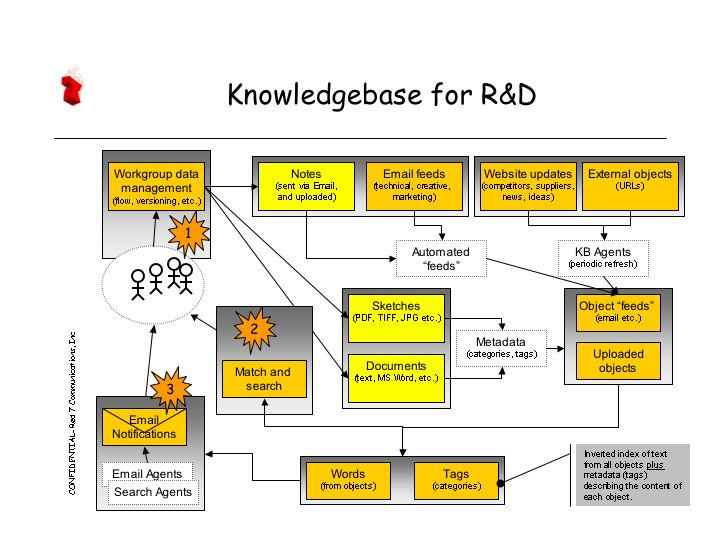| red7 communications, inc. san francisco, california, usa |
|
|
Knowledgebase information
|
|
|
|
|
An example:
The E-learning knowledgebase contains over 2,000 active references.
eLearning links
Knowledgebase Information
Red7 knowledgebases let your group build their own private database of URLs for web sites they're interested in. Add a new group member? ... just point them at the knowledgebase and they can rapidly catch up with everything the group members have already found. Forgotten where you found something on the web? ... just search the knowledgebase and it will retrieve the forgotten web site for you. Want to share something new? ... just click to add it to the knowledgebase, and an intelligent agent will run later in the day to alert group members that new information has been added. Do you subscribe to email lists you'd like to share with the group? ... you have your knowledgebase receive everything from the email list, and it will index and organize the incoming email so group members can find the important information.
Knowledgebases are web-applications built and operated by Red7 - everything runs on the Red7 server and no software is required on your computer. It's designed for individuals and for small workgroups. Each knowledgebase is private and available only to its subscribers. It's an online tool - for use by people who frequently use online information tools such as search engines.
The system can be used in many contexts:
- Research groups;
- Product development;
- Customer service;
- Making your web site searchable;
- Supporting communities of practice;
- Monitoring an email feed and notifying group member when important information arrives;
- Anywhere you need the ability to maintain a flexible list of web pages and search the contents of all of the pages.
Each workgroup defines the topics of interest, sets their own rules for what to add, and then adds web pages to their private knowledgebase.
An example: How a knowledgebase supports an R&D workgroup
(Click this system flow diagram to see an enlarged version.)
Adding web pages to the knowledgebase is just "browse-and-click." And we mean a single click. A quick drag-and-drop addition to your web browser's links makes this possible. No plug-ins and no add-on software.
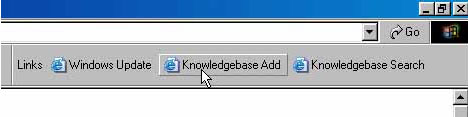
And your knowledgebase can be searched directly from your browser's links or from a separate page (where you can do much more than search.) And this search capability can be added to your own (or your company's) web site.
The knowledgebase also has a function called an intelligent agent. Agents can perform periodic searches of the knowledgebase and alert group members (or individuals) when there are significant changes.
Besides being able to alert you by email, the knowledgebase also reads incoming email. You can subscribe to email lists (such as Yahoo Groups) and the knowledgebase will read all incoming messages, indexing them so they can be searched, and agents can alert you when something of interest arrives.
Setting up a knowledgebase is painless - our administrator does the setup for each workgroup. Contact us by email for details. The system is in beta testing now with a group of experts who work in the fields in which we're collecting information. The purpose of the test is to work out kinks in the system, not necessarily to gather the best possible links, but everyone we've demo'd the system to has found articles of interest on their first search. Documentation is available online - you might start with this one-page PDF description.
|
|
|||
|
|
Copyright © 2002-2007, Red7 Communications, Inc.
|
|
|
|
|
|||